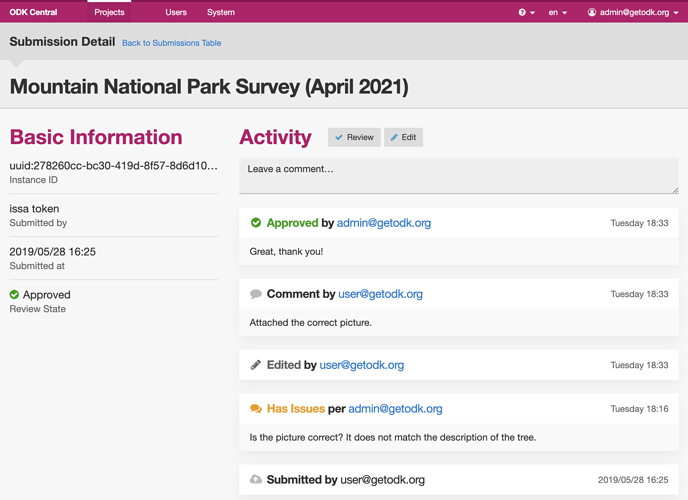We are excited to announce a new release of ODK Central, the ODK server.
If you haven't used Central, the easiest way to get started is with ODK Cloud. Our cloud hosting provides Central servers with automatic updates, daily backups, uptime guarantees, and fast support.
If you are technical and prefer to self-host and rely on community support, start with our installation docs.
If you are using ODK Cloud, we’ll be rolling out these updates in the coming days. If you are not using ODK Cloud, follow the upgrade instructions for upgrading to ODK Central v1.2.
![]() Managed backups include all of your collected data but do not include sufficient information to re-establish the same Web Form links. If you use managed backups and Web Form links, read this.
Managed backups include all of your collected data but do not include sufficient information to re-establish the same Web Form links. If you use managed backups and Web Form links, read this. ![]()
Release Overview
Version 1.2 of ODK Central brings a greatly expanded Submission workflow, with the addition of Submission editing and Submission review states. With these new features, you can flag problems with incoming data, discuss those problems, and make changes to the data.
You can find the new functionality on the Form Submissions table page, where you can now pull up a dedicated individual Submission Detail page from each row in the table.
Submission Detail
On the Submission Detail page, you will see basic information about the Submission, and an activity log listing out the history of the Submission: edits, comments, and reviews are all included in here.
Any user on the server can make a comment on any Submission they are allowed to view. They can even leave animated GIFs!

In future versions of Central, these collaboration features will be expanded with better notifications and insight into pending action items.
Submission Review States
Project Managers can review a Submission at any time, and assign it any of three states: approved, has issues, and rejected. They can leave a comment with the status change. When any edit is made to the Submission, Central will automatically change its state to edited.
When reviewing and exporting data from the Form Submissions table page, or over an OData connection to a tool like Power BI or R, you can now filter Submissions by review state. This way you can, for example, export only approved Submissions, or only Submissions with issues.
Submission Editing
ODK Central v1.2 adds, finally, Submission editing. From the Submissions table, or any Submission Detail page, just press Edit to open the Submission for editing in your browser.
Future versions of Central will bring better detail into each edit event when viewed after the fact.
OData Feed
ODK Central v1.2 makes several improvements to the OData feed, expanding its usefulness within Power BI and over the API:
- Restrict Web Users with a role of Data Collector from accessing OData
- Allow Submissions with geotrace and geoshape fields to open in Power BI
- Allow an extraneous space in the geotrace/geoshape separator. Thanks to @Florian_May and @Timon for reporting this issue!
- Use OData types for date and boolean fields
- Add the ability to expand repeat groups in a single response using
$expand=*. Thanks to @mattelacchiato for contributing this feature! - Always output a value for a field in a repeat group, even if it is
null. Thanks to @vlehn for reporting this issue! - Provide XML errors for XML OData endpoints
Other Highlights
Thanks in part to feedback from our users, we have made a number of additional improvements:
- Log out automatically when the session expires
- Log out all browser tabs at once
- Include the instance ID in the combined client audit CSV export. Thanks to @Thalie and @jpringle for reporting this issue!
- Make sure
/tmpis cleared after new Submissions and failed backups. Thanks to @Jneethli0504 for reporting this issue! - Add the ability to restore a backup >10 GB. Thanks to @aankrah for reporting this issue!
- Don’t log an error in the Server Audit Log when backups are not configured
- Log additional actions in the Server Audit Log
- Show a different title for each page in the browser tab and in browser history
- Allow a single Submission to use the same file for two different fields
- Show the Project encryption status in the Project list
- Show the Form Draft/Submission State in the Form list
- Keep the Form name/title consistent with the Form definition after a new version
- Display geopoint, geotrace, and geoshape fields as WKT in the Submissions table
- Clarify and sharpen 401 vs. 403 in API authentication. Thanks to @jpringle for reporting this issue!
- Add support for upstream SSL. Thanks to @jary for suggesting this approach!
- Allow multiple installs on a single machine. Thanks to @aurdipas for his feedback!
- Reduce XLSForm conversion memory usage
As always, we have updated our User Documentation and API Documentation for the latest changes.
More notes about changes to the API for v1.2 can be found in the Changelog, which lists additions, breaking changes, and other things of note for each major release.
What’s Next
To learn more about the roadmap for Central, read What’s coming in Central over the next few years.