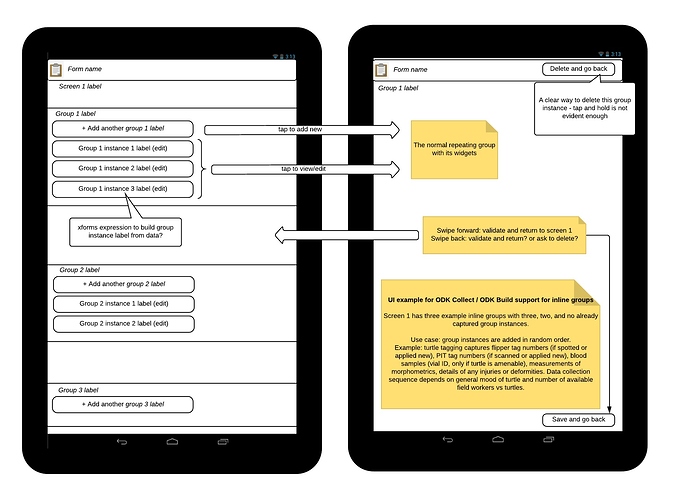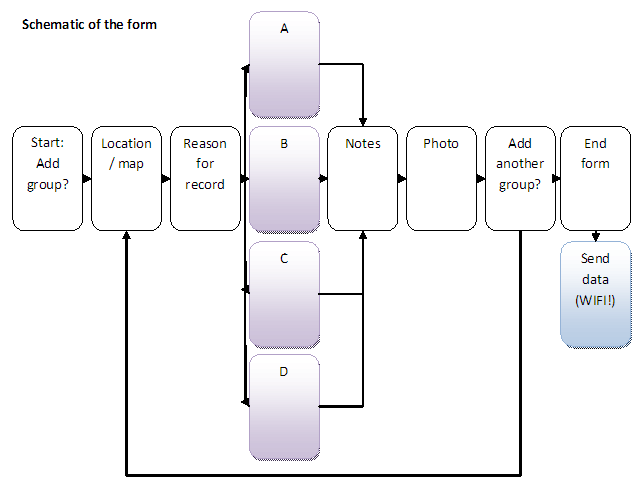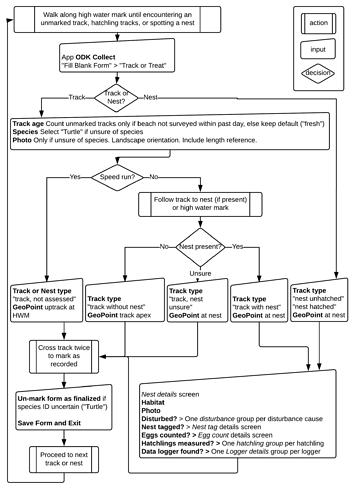1. What is the general goal of the feature?
Provide a quick way for enumerators to set their name as username, so that all forms collected by them on that device can record the username automatically as metadata.
The ODK Collect 1x1 widgets allow to create and arrange shortcuts for individual forms on the home screen. This allows to arrange the forms in a sort of flow chart.
It would be brilliant if we could have the same for settings, with a special interest in those that might need to change often.
2. What are some example use cases for this feature?
Fifty-odd volunteers are rostered into separate survey days (one or a few vollies each day) to use one Android tablet to survey a beach for signs of turtle nesting. Every survey starts roughly at 5am with a under-caffeinated volunteer having to 1. remember 2. manage to dig their way into the furthest General Settings menu to enter their name.
The cost of forgetting to set the username is a heap of QA work to re-allocate the "reported by" for many records.
We do not have all names available in advance, new enumerators could join at any time, so pre-printing the QR setup code with each username in it is not feasible.
This shows two problems:
- It is hard to remember to change a setting if the field to change is four menus deep. Out of sight, out of mind. Especially at 5am when counting turtle tracks on a humid beach.
- It is tedious to navigate four menus deep. Our enumerators have reported this operation as a special pain point.
3. What can you contribute to making this feature a reality?
UAT of any proposed solutions, even mock-ups could be used to get feedback from our coordinators (trainers) and enumerators.
Post-season survey filled in anonymously by enumerators could provide feedback about usability.