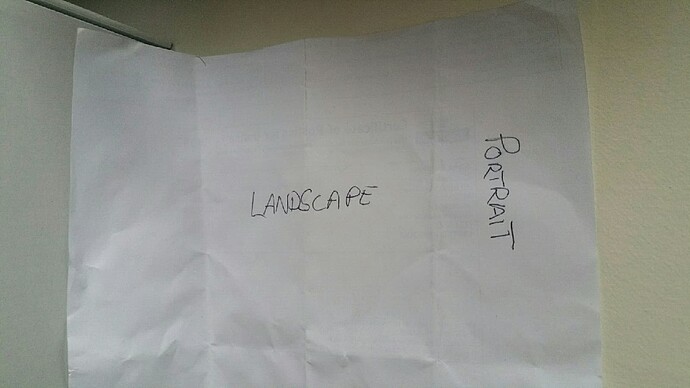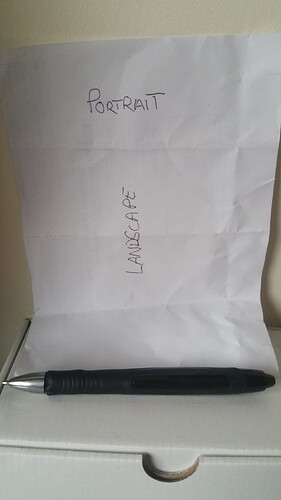1. What is the problem? Be very detailed.
When taking photos with ODK Collect images don't rotate as I would expect according to the orientation of the device at the time.
An image taken in portrait mode is displayed in landscape format (i.e. on its side). An image taken in landscape mode is displayed in landscape mode (as expected).
I have checked the EXIF data in the images and they claim to be 'Rotate 90 CW' or 'Normal' depending on whether they are portrait or landscape, they are always displayed as 'Normal'.
2. What app or server are you using and on what device and operating system? Include version numbers.
ODK Collect (can't remember when this first occurred, but it's at least a year, looking back at my photos!)
Windows 10
QGIS, Geosetter, MS Explorer, Word - you name it on Win 10, all behave the same
Android 6 and 7 (is this the problem?)
3. What you have you tried to fix the problem?
Tried this on 2 x Samsung Galaxy Note 4 (Android 6) and Sony Xperia Z5 Compact (Android 7) - same result. Viewed the images while still on the device - they are displayed in landscape format
Taken pictures with the same camera app outside ODK Collect - they work as expected and rotate accordingly (see below).
4. What steps can we take to reproduce the problem?
Take a picture in ODK with a form that uses an image (tested with max-pixels and without - same result)
5. Anything else we should know or have? If you have a test form or screenshots or logs, attach below.
The first image was taken with the attached form should be portrait... (and according to the preview while I'm typing this message, it has been rotated to landscape)
Sample-mock.xml (1.1 KB)
This image was taken with the camera app (default, used by ODK Collect)
Why is this a problem?
On one project I have 2500 images... I have had to go through each and manually rotate in an image editor - I tried using autorotate software, but it didn't work!
Maybe it's not an ODK issue, but it hurts ![]() so hoping it might be a mis-configuration of EXIF or something that can be solved... Seems rude to report it as a bug if it is just me
so hoping it might be a mis-configuration of EXIF or something that can be solved... Seems rude to report it as a bug if it is just me ![]() and then I'll have to live with it...
and then I'll have to live with it...