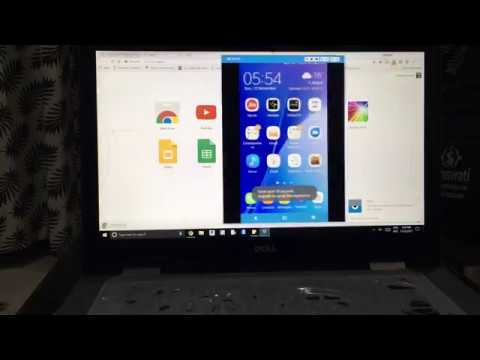Can ODK Collect run on a notebook or laptop without using an Emulator?
ODK is an android app, so this needs android Operating System if your notebook or laptop have android OS then you can use ODK on your system without Emulator.
And if you will read https://opendatakit.org/ first paragraphs of ODK then you will get motto of ODK and that is "Open Data Kit (ODK) is a free and open-source set of tools which help organizations author, field, and manage mobile data collection solutions"
ODK only supports android platform.
Am i correct @yanokwa?
Hi @EddieMu,
I have in the past run ODK Collect with an Emulator successfully on a laptop. I used it in trainings to show how to use the app. It worked well. I had used "Bluestack" but this is probably 2 years ago, so something better may be on the market.
Thanks @arqaam. Are you able to use barcode feature while running it in BlueStack? For example, if I have a barcode reader attached to my laptop, can I use it directly with ODK on BlueStack to read a barcode and retrieve/display data?
Hi @EddieMu,
I have not tested that. Maybe worth testing (and letting us know). If it is for training purposes, then screenshots from a smart phone could do.
I just tested it with Enketo, and it does not work, it becomes a text field.
@EddieMu I'm curious. Why not use a phone or tablet?
@yanokwa running on computer may help to project the screen on projector during e.g. data collection training.
In my case i use 3cx droid desktop android app to view mobile screen on the computer web browser. There is also vysor which you can use, its a client-server software you can use to project the android screen to the computer. There is also an android operating system designed to run on pc. You can install that. I installed Phoenix OS, which is an android operating system that runs on pc.
@yanokwa: There is a project that I am supporting that want to implement ODK and they have notebooks and are exploring using ODK without incurring expenses of acquiring phones/tablets. They are on a limited budget.
This is interesting. I'm assuming it can be installed on a different partition on a machine with an existing OS (dual boot)?
@EddieMu yes you can dual boot phoenix along side windows.
Thanks for clarifying. I wanted to tease out the use-case because running Collect on a notebook/laptop for trainings (Showing ODK Collect form with projector) is a lot different than running Collect for actual data collection on a laptop.
I agree with the rest of the folks on this thread that using an emulator like Genymotion or Bluestacks would be a good place to start. But it probably won't necessarily support hardware-based widgets like the barcode scanner or GPS. You'll have to test to confirm.
Another great option is to use Enketo which works great in any web browser.
i think this could be used only for introduction of the program, and description of the form, how to fill it and, and it is only for those who are new to ODK, and mobile data collection, in this case, vysor is the best one which could work offline, and i did it, then if some one want to enter data to odk via computer, still i have not any opinion on this.
Hi @EddieMu, I made a video in which I explained how can you connect your phone with laptop and project ODK on a big screen. I believe that this will help you to resolve your problem.
Narendra