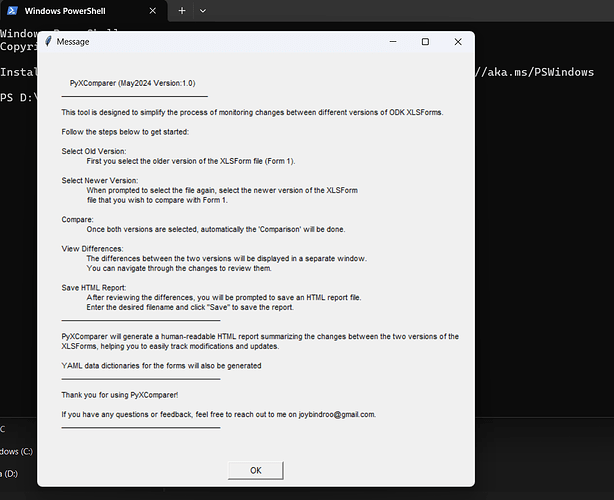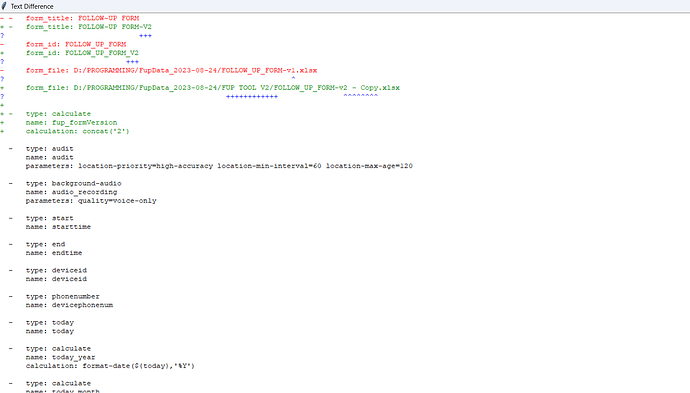Simplifying Version Monitoring of ODK XLSForms with PyXComparer
For data collection and data management, precision and efficiency are paramount. Open Data Kit (ODK) serves as a cornerstone for organizations, facilitating streamlined data collection with high level of quality in very hard to work fields. However, when it comes to monitoring changes between various versions of ODK XLSForms, the process can often be arduous and error-prone. Recognizing this challenge, I developed a small Python Tk based GUI software engineered to simplify version monitoring of XLSForms and ensure data integrity. I have named it as PyXComparer,
The ability to monitor changes between different versions of ODK XLSForms is crucial for maintaining data consistency and accuracy. Traditional methods of manual comparison are not only time-consuming but also prone to human error. PyXComparer was born out of the need to address these challenges, providing a user-friendly interface that empowers users to effortlessly see and save differences between form versions.
PyXComparer leverages open-source technologies including Python Tkinter, Pandas, Python diff library, and YAML to create a robust solution for version monitoring. Its intuitive GUI design allows users to easily select two versions of XLSForms, initiating a comprehensive comparison process. The software automates the extraction and analysis of form structures, presenting differences in a human-readable format. This not only saves time but also enhances accuracy, ensuring organizations can confidently manage form revisions and maintain data integrity. With PyXComparer, organizations can streamline their data collection form management processes, empowering teams to focus on important tasks, removing the burden of manual XLSForm comparison tasks.
GitHub Repository : PyXComparer
Welcome Screen:
Select Old Form
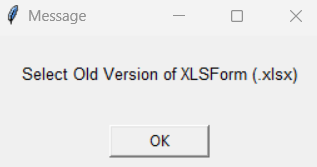
Select New Form
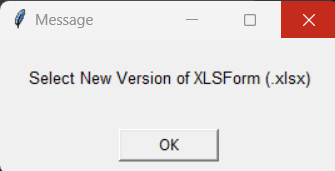
The Differences
Saving Output HTML
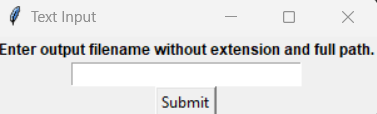
Output HTML