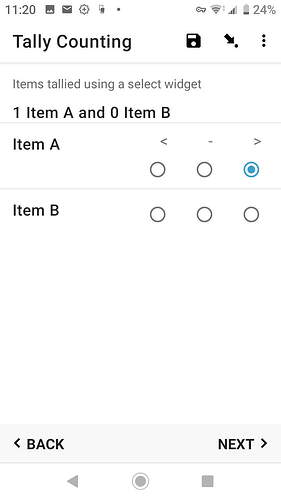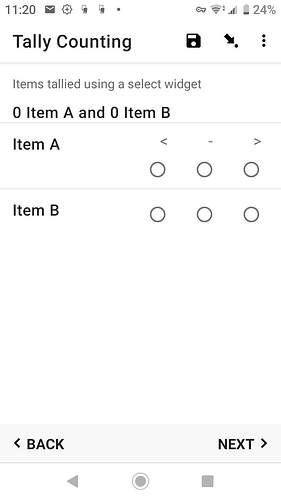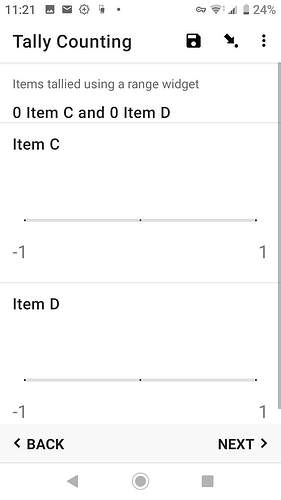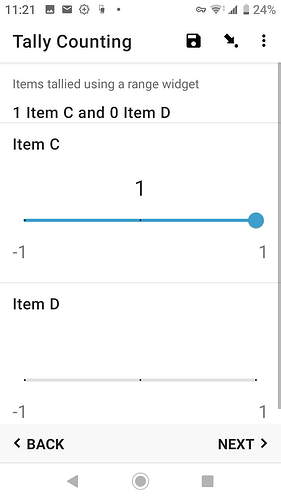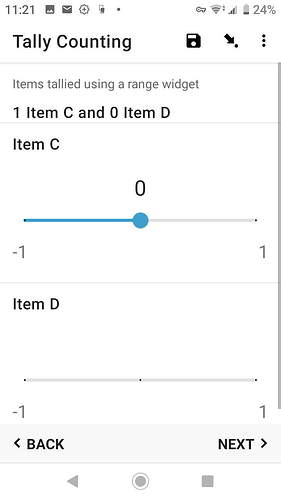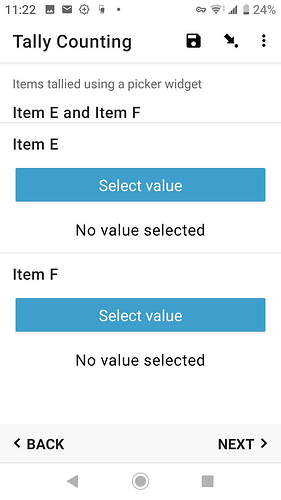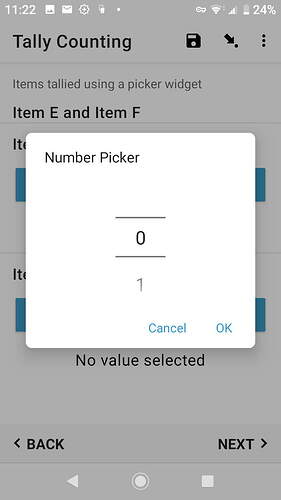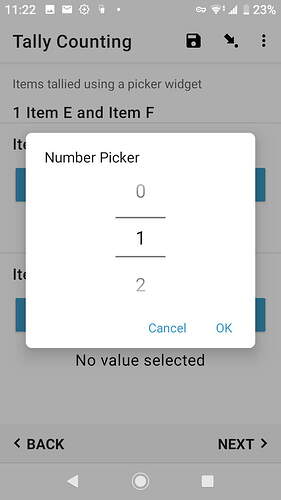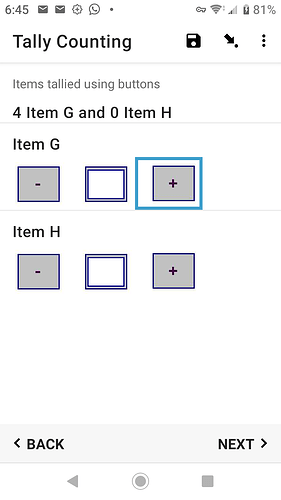I posted a feature request a while ago (Tally counting - a simple way to count more than one thing as encountered in the field) but have tried to work around it - not sure it's quite worthy of a 'showcase' but, if it is useful or helps inspire someone to come up with a more elegant solution, here it is, xlsx and all (though without the button images, but those are easy to make!)...
Tally_Counter.xlsx (13.0 KB)
Use at your own risk. @Dalerhoda is going to be having kittens with this process (data quality nightmare!), and it certainly isn't (yet) for the faint hearted.
Basically I need to add to a tally as easily as possible (and I've given myself the option to subtract, in case of error). And being able to count different things 'simultaneously' is useful to me.
I tried 4 ways, all of which are groups with the appearance field-list (to get on them on the same page). The first two and last one use 'dummy' fields, calculate fields and a note (to display the tally):
Multiple Select_one widgets
It goes something like this:
Tap > to add 1 to the Tally
Tap - to reset the clicker (not the Tally!)
Tap < to subtract 1 from the Tally
One of my draft forms allowed me to repeatedly tap the > to increment, but I lost that version when I went over a bump on the railtracks! And I can't now replicate that version. Maybe someone knows how to reset a select_one programatically without advancing the screen? Triggering a calculate doesn't seem to work (and you can't trigger it from the other calculation!)
Multiple range widgets
You tap the range to 1 to add to the tally
Then tap the centre of the range to 'reset' it to 0.
This works, but isn't even vaguely intuitive. I'm just showing my workings!
Multiple pickers
The third example is what I have used up to now. It's slightly counter-intuitive to tap below the number to increase it - I know I have 'spun the wheel' on occasions which is the other reason I don't like it... It does however, create 'clean' datasheets - no extra columns for the last selelcted select_one or range values.
Buttons
What I'm really looking for is something that looks a bit like this... I just thought of it, but it has the same problem as option#1 in that it lacks the finesse of being able to repeatedly tap + or - to advance / retreat as you have to tap the 'blank' button in the middle in between counts.
Ideas and suggestions for improvement are most welcome...this is not recommended for release into the wild ![]()
BTW it doesn't work on Enketo...