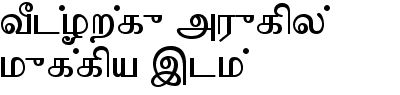Gaetano - Just to clarify is this an extension of xls2xform or a separate
tool you've built to do this?
Chris - good question. We're really hoping the changes we made are a
one-time deal and their won't be any major changes moving forward on the
spec. The changes are mostly just renaming some of the column headers and
field names so it should be pretty easy to update your existing forms.
We're debating leaving some alias support to provide
backwards compatibility but we would really like to get people moving
forward with a common standard.
On Tue, Jan 31, 2012 at 10:28 AM, Gaetano Borriello < gaetano@cs.washington.edu> wrote:
We have something preliminary working. If you can work with us on this,
we may be able to get you going. The first step are to prepare a
spreadsheet with columns for the question text in the languages (using the
appropriate font file - .ttf - and having set excel to show unicode). An
additional column for each language should have the name to be given that
image file. If you can generate such a spreadsheet - even a test one - we
can push it through and send you the results. You are right about
experimenting with text size height. Our approach right now is to manually
insert line breaks once a width is finalized (easiest and most reliable),
we then count the line breaks to determine the height of the image. Up for
this?
Gaetano
On Mon, Jan 30, 2012 at 11:21 PM, Christopher Robert < chris_robert@hksphd.harvard.edu> wrote:
Hi Matt,
Thanks for the reply -- and for the ray of hope. Auto-generating the
images is a great idea -- though of course it's somewhat absurd that the
Android platform would force us into such contortions!
I suppose that the image auto-generator will need to take a few
parameters, namely the image width and perhaps a preferred font size. I'll
eagerly await more news on this, as it does sound like it will make our
lives much easier.
This talk of updates to XLS2XForm makes me wonder: do you recommend that
users install and run their own XLS2XForm server instances? I'm sure that
you'll seek to maintain backward compatibility in new updates, but if I
have an RA team trained on a particular version, and a bunch of surveys
developed for that version, then it seems like I might like to have that
version of XLS2XForm running someplace safe, in case of small updates to
the surveys. Is that encouraged/supported?
Thanks again,
Chris
On Tuesday, January 31, 2012, Matt Berg wrote:
Chris,
We're experiencing many of the same issues trying to get Kannada support
working.
We are about to work on something that we hope will help provide a
temporary fix to this problem for those who use XLS2XForm.
First, due to the great work of Nathan Breit on the ODK team we'll be
releasing an updated spec of XLS2XForm very soon that consolidates some of
the differences between the ODK and formhub/xform.childcount.orgversions. We've also simplified the syntax a bit and provided better
support for multimedia / calculations, etc. We hope to share more details
on this very soon.
Back to this language issue. We're planning on modifying XLS2XForm to
automatically generate the text into images and then automatically link
them properly in the xform to represent question labels, option labs and
hints. If you have any question, Prabhas who is the main person behind
this will have more details. This doesn't get around the issue of data
entry but we think it'll at least be helpful in providing a temporary fix
to many of these issues.
We'll let you know when we are closer to having something to show.
Thanks,
Matt
On Tue, Jan 31, 2012 at 9:33 AM, Christopher Robert < chris_robert@hksphd.harvard.edu> wrote:
Dear Yaw,
Thanks for the lightning-fast reply!
My big worry with images is just the practical difficulty associated with
creating appropriately-sized/wrapped images, uploading them, etc. Right now
we use XLS2XForm and the RA team can very easily manage the surveys
themselves. It looks like XLS2XForm supports a media:image column, however,
so maybe the only complication is making images that are sized and wrapped
appropriately. Did you have good luck with a particular software package
for image-creation and -editing? I suppose we'd just need to come up
--
Post: opendatakit@googlegroups.com <javascript:_e({}, 'cvml',
'opendatakit@googlegroups.com');>
Unsubscribe: opendatakit+unsubscribe@googlegroups.com <javascript:_e({},
'cvml', 'opendatakit%2Bunsubscribe@googlegroups.com');>
Options: http://groups.google.com/group/opendatakit?hl=en