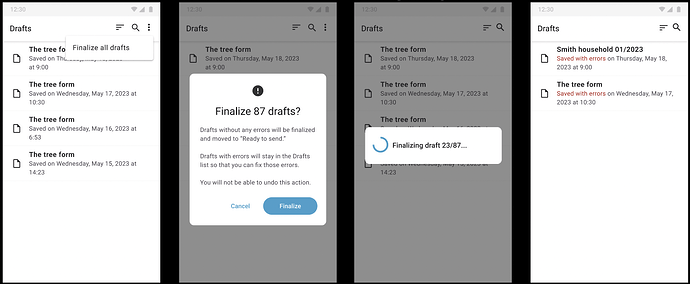Thanks again to everyone who has taken the time to describe their workflows and needs.
We have done some iteration and are currently planning to add bulk finalization of drafts as suggested above and a check for errors at the end of the form filling experience.
Here is what we have in mind for bulk finalization:
We've made three significant decisions here:
- It's an all or nothing action: you can't apply it to a subset of drafts. This is because we don't want to add complexity or visual clutter for most users. If there are forms that aren't complete and definitely need to be edited, the form design should include a way to indicate that so that finalization can be blocked. Any forms that can't be finalized will stay in drafts and will be indicated as having errors.
- The functionality is in the overflow menu rather than directly on the app bar. This is because we expect it to be a relatively infrequent action, even for a project in which it's a key part of the workflow.
- Bulk finalization will show a progress dialog and block the user from using Collect rather than working in the background. We don't think there's anything useful to do in Collect in parallel and doing this in the background would increase complexity and risk.
Another thing we will do is introduce an automatic check for errors at the end of the form filling experience. Currently, this only happens when a user attempts to Finalize/Send. This can be problematic if a user saves every form as draft and later bulk finalizes. If they accidentally skipped some questions and save as draft, they wouldn't find out about the missing answers until bulk finalizing when they might not have access to whatever they were collecting data about. So we think that to make this flow complete we also need to provide earlier feedback about form errors.
In the new Collect version with the features above, we would recommend that people who used to always finalize and then make edits as needed migrate to always saving as draft and then bulk finalizing as needed. They can hide the "Finalize/Send" button at the end of form filling to guarantee going through bulk finalization.
Please let us know if you have any feedback.