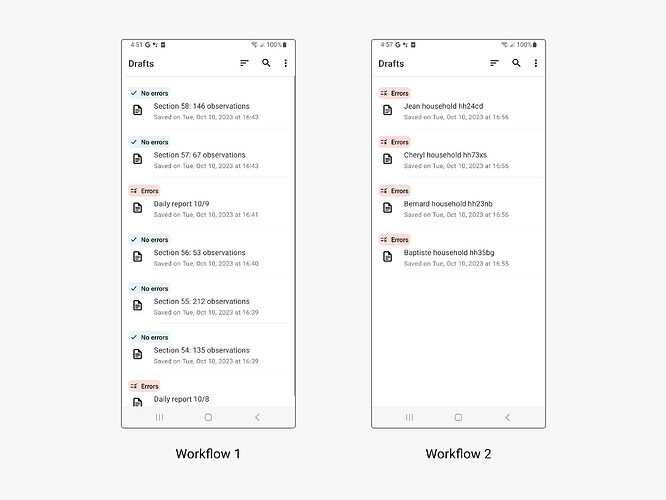In the December 2023 or January 2024 release of Collect, finalized filled forms will not be editable. Read more here.
As always, our goal is to continuously iterate as users share more about their workflows. Based on recent feedback, we are currently adding a bulk finalization option for drafts which you can read more about here.
Our solution below is our next best iteration, but certainly won’t solve everyone’s needs and there is still work to be done. We aim to balance improvements and new feature development ![]()
When users come to their draft list, they will see labels above their forms that indicate if there were any validation errors or not. Forms with validation errors have blank required questions, constraint violations, or both.
Workflow 1: In a workflow in which edits can happen at any time up until bulk finalization, the labels will help identify which drafts will be successfully finalized.
Workflow 2: In a workflow in which drafts are always expected to be incomplete (e.g. because a form is filled out over the course of two visits or because drafts are only used when there’s missing information), all filled forms will be marked as having errors.
We had a lot of discussion around language, icons and color to use because each kind of possible workflow has slightly different needs. Here were the major options we considered:
- Errors / no errors: we believe it to be most user friendly and the least likely to be misinterpreted. Although it may not initially be clear to data collectors what kinds of errors these refer to, we don’t think they are likely to take a wrong action based on it. It matches the language used for the “Check for errors” action.
- Invalid / valid: this is very similar to errors / no errors but the language feels more technical.
- Incomplete / complete: in many cases, “incomplete” would likely be the easiest for data collectors to understand. However, “complete” has the potential to be confusing because it implies that no more action needs to be taken when in fact the draft still needs to be finalized and sent. Different workflows may require different steps even after all required questions have been filled in and constraint violations fixed. We experimented with only marking “incomplete” drafts but without a significant redesign of the draft list it is too unclear what “incomplete” references.
We are hoping to release this next week but do want to give some context, advance notice, and an opportunity for some feedback.
![]() Your feedback is key! If you have questions, comments or concerns, please share on this thread. We may reach out for a follow-up 1-1 interview if we see feedback we haven’t explored yet.
Your feedback is key! If you have questions, comments or concerns, please share on this thread. We may reach out for a follow-up 1-1 interview if we see feedback we haven’t explored yet.
What related work do we expect in future releases?
- Show this same information on the form end screen
- Make it possible for the user to more quickly jump to the first error when opening a draft with error
- Remove the
 icon preceding each draft item to reduce visual noise
icon preceding each draft item to reduce visual noise