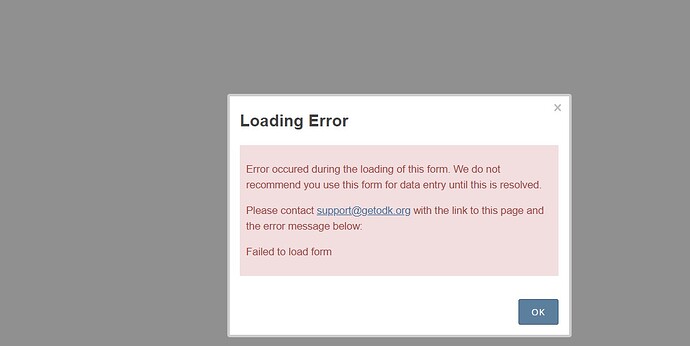1. What is the issue? Please be detailed.
After installing ODK central on a Ubuntu 22.04.4 LTS server, we faced the below error message while trying to preview uploaded XLSForms.
"Loading Error
Error occured during the loading of this form. We do not recommend you use this form for data entry until this is resolved.
Please contact support@getodk.org with the link to this page and the error message below:
Failed to load form"
2. What steps can we take to reproduce this issue?
- Log into ODK central
- Navigate to projects
- Go to a created Form
- Click on preview
- The system will open a new page with the above mentioned error message.
3. What have you tried to fix the issue?
We checked the logs of Enketo service, and below is the error message we noticed.
TypeError: HTTPConnection.request() got an unexpected keyword argument 'chunked'
During handling of the above exception, another exception occurred:
Traceback (most recent call last):
File "/usr/bin/docker-compose", line 33, in
sys.exit(load_entry_point('docker-compose==1.29.2', 'console_scripts', 'docker-compose')())
File "/usr/lib/python3/dist-packages/compose/cli/main.py", line 81, in main
command_func()
File "/usr/lib/python3/dist-packages/compose/cli/main.py", line 200, in perform_command
project = project_from_options('.', options)
File "/usr/lib/python3/dist-packages/compose/cli/command.py", line 60, in project_from_options
return get_project(
File "/usr/lib/python3/dist-packages/compose/cli/command.py", line 152, in get_project
client = get_client(
File "/usr/lib/python3/dist-packages/compose/cli/docker_client.py", line 41, in get_client
client = docker_client(
File "/usr/lib/python3/dist-packages/compose/cli/docker_client.py", line 170, in docker_client
client = APIClient(use_ssh_client=not use_paramiko_ssh, **kwargs)
File "/usr/lib/python3/dist-packages/docker/api/client.py", line 197, in init
self._version = self._retrieve_server_version()
File "/usr/lib/python3/dist-packages/docker/api/client.py", line 221, in _retrieve_server_version
raise DockerException(
docker.errors.DockerException: Error while fetching server API version: HTTPConnection.request() got an unexpected keyword argument 'chunked'
4. Upload any forms or screenshots you can share publicly below.