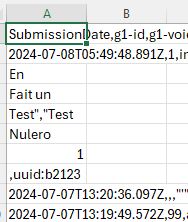I have had this happen numerous times and put it down to something in the text comment causing a newline / delimit issue but as I don't work with the CSV I hadn't investigated.
I pulled some submissions to find one and compare the CSV to the raw submission text - first one I found broke a submission across five rows, when I looked at the content of the text field, it contained carriage returns at the same point where the CSV had a newline. A few others had the same issue, so it appears that carriage returns in text fields cause the CSV to have a newline at each one, which screws up the record when opened.
These fields were instance lookups, not user entry/edit and there was no " surrounding them to indicate a block of text. A user entered field in another record was wrapped in " eg
(Pilcrows (¶) added for clarity)
Note: The source CSV for the lookup did have " around the text block with CRs.
value,value,"user entered text with¶
a carriage return",value,value,vs instance lookup¶
with a carriage return,value,value
When opening directly in Excel, the user entered text with CR didn't cause a newline issue and the " were stripped, but the instance looked up text with no " did have the newline issue.
When importing and specifying delimiters, even with the text qualifier set to ", the import didn't strip the " and breaks to a newline after the CR on both user entered and instance looked up.
Unlike your file however, after the carriage return in mine,
- there wasn't a delimiter for the remaining columns in the form,
Grand collectif.;;;;;;;;;;;;;;
- the delimiter is a
, not a ; and
- there are no extra double quotes at the end of the text block before the delimiter.
"Le collectif blanc ne fait pas parti de la commune de ban st martin""";
Is this the raw CSV from Central or has it been opened/saved?
Was the entered text in your form field actually as below, or were there any " in it?:
Grand collectif.¶
Le collectif blanc ne fait pas parti de la commune de ban st martin
It appears that a calculated text field containing CRs will definitely have problems:
value,value,The¶
quick¶
brown¶
mongoose,value,value
And user entered text with CRs may have problems:
value,value,"Jumped¶
over the¶
lazy grey¶
cobra",value,value