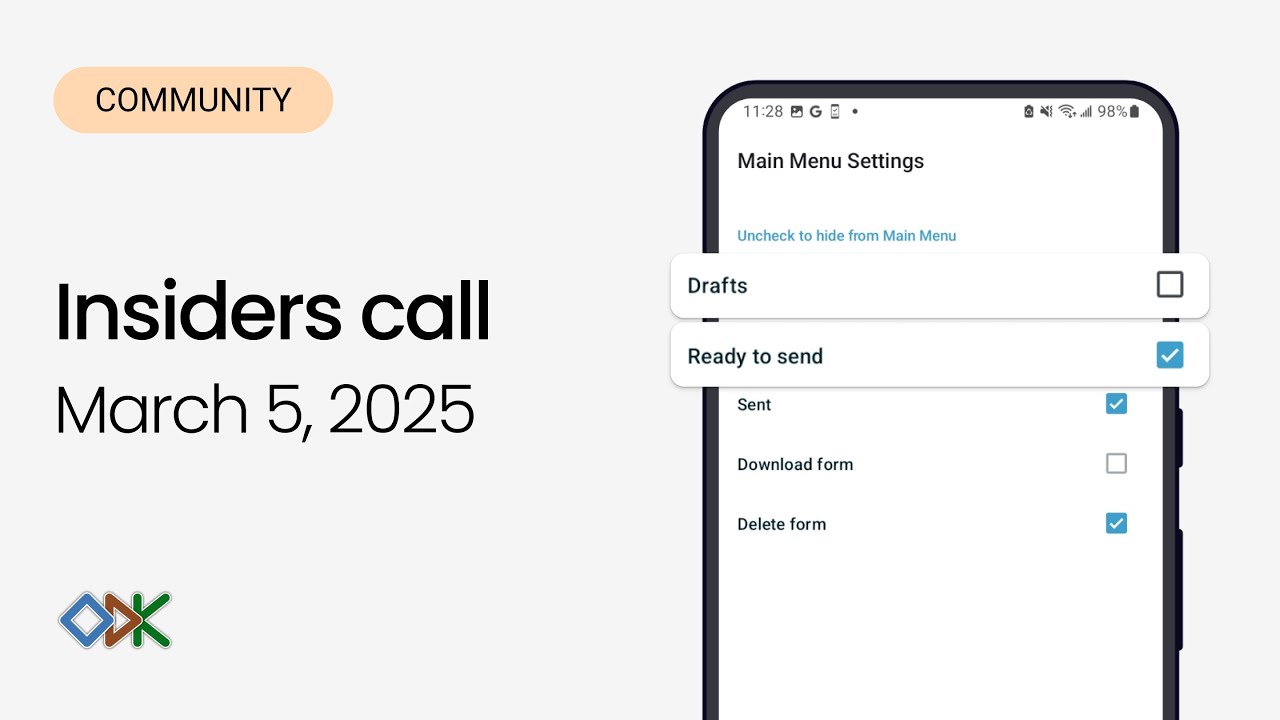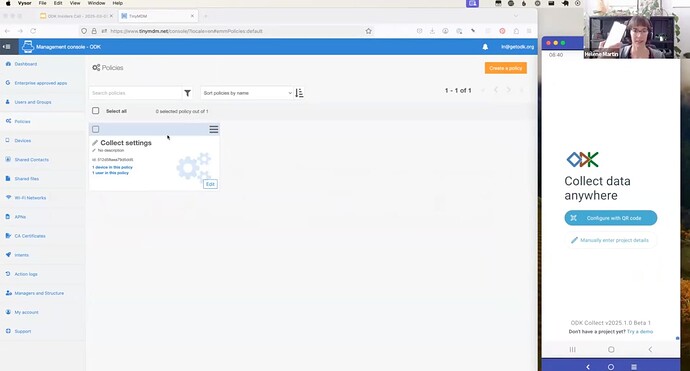This month’s call focused on hidden gems in Collect — settings that can streamline device management and support specific workflows.
![]() We explored 5 useful Collect settings
We explored 5 useful Collect settings
- Disabling drafts
- Preventing backward navigation
- Setting an admin password
- Showing guidance hints
- Using emojis or colors for project settings
![]() Provisioning and managing device fleets
Provisioning and managing device fleets
We shared how to manually setup up devices by sharing a QR code from a parent device as well as programmatically generating QR codes. We also discussed upcoming support for mobile device management (MDM). Many organizations using Collect also rely on MDM tools like TinyMDM or Microsoft Intune to automate permissions, restrict app access, manage updates, and track devices.
![]() @LN gave a demo using TinyMDM, and a few Insiders talked about how they are using it within their workflow. Learn more in this detailed post.
@LN gave a demo using TinyMDM, and a few Insiders talked about how they are using it within their workflow. Learn more in this detailed post.
![]() Roadmap updates
Roadmap updates
- Collect: Geo questions with map now start with the last used zoom level
- Central: @norlowski gave a sneak peek at the "What's New" modals to help users orient and learn about new features
- Web Forms: @JenniferQ shared the new default geopoint – let us know what you think!
![]() Resources
Resources
- Slides
- Docs on individual settings (all scenarios listed above)
- Docs on settings QR codes
- Guide to help data collectors take the right action after form entry
- Roadmap
![]() Next call: April 2nd
Next call: April 2nd
Want to join the next @Insiders call in April? Learn how.