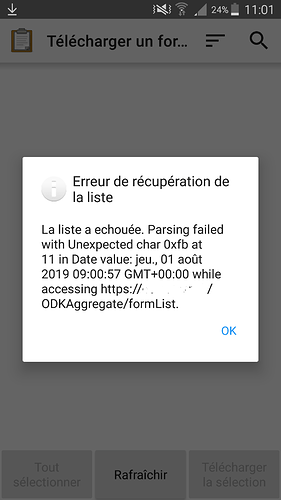ODK Collect betas are an opportunity to get community feedback on upcoming releases. If you have an ongoing data collection campaign, we recommend quickly verifying your form on a test device. The release will be delayed until all reported issues are fixed.
Joining the beta program
To join the beta program, find ODK Collect in the Play Store on your device (not in the web browser) and scroll all the way down. Please don't join the beta with a device or account actively used for data collection! In particular, note that joining the beta is account-based. If you use the same Google account across multiple devices, do not join the beta with that account.
Leaving the beta program
You can leave the beta program from the bottom of the Play Store at any time. Once you leave, you will get the next production update when it is released. If you need to go back to the previous production release, uninstall and reinstall the app. Your settings will be reset but your forms will remain (though backups are always recommended).
What to check in this release
We now support MBTiles files containing vector tilesets! To try this feature, put one or more MBTile files in your /sdcard/odk/layers folder, select Mapbox as the basemap source and you will see your file in the reference layer list. Select a default reference layer if you’d like.
For a quick trial, connect your device to https://opendatakit.appspot.com and try the Geo widgets in the All Widgets form. On widgets that show a map, you can view and change the reference layers. If you need a MBTile file, try this one. We don’t yet support styles for vector MBTiles, so for now, colors are selected by Collect to differentiate lines and fills.
We've added one of the most highly-requested features to this beta! You can now have a geopoint question that is answered in the background when a form is first opened. This feature also lays the groundwork for adding background geopoints for when you close a form and also when a value changes. You can try this feature out by pointing your Collect install at https://opendatakit.appspot.com and downloading the "Collect v1.23 Beta: Background Geopoint Test" form.
The background location tracking in the audit log implementation has been modified to work with the background geopoint described above. If you rely on background location audits, we encourage you to do a test run on the beta.
In this release, we've also changed all network communication code to make it more efficient and secure. This is a big change! If you use Ona, ELMO, Kobo or any other server, please make try a few form downloads and submissions and make sure all network communication works as you expect. @Ukang_a_Dickson, @tomsmyth, and @jnm please make sure your QA teams try this.
Another important change is that we now write unformatted values to Google Sheets. We made this change to prevent potential data loss with select multiples, but it means that Google Sheets will not automatically format submissions coming from v1.23 or later. You must select the column and format appropriately. Thanks to @generic_name for reporting this issue.
Finally, now that XLSForm Online and Offline have been updated, you can now keep history of changes to answers in the audit log. Try change tracking today and let us know what you think.
The other important changes to try are:
- Map preferences are now General Settings in preparation for a new Settings screen for maps
- Persian calendar with appearance:
persian(Please try this, @Ahmadullah_Turab and @rward3182) - Mapbox basemaps support for 64-bit ARM devices
- Home page typography looks good on your device
Extra testing
If you have some time, please also verify the other changes in the release notes:
If betas go well, the release will go out on July 28. Thanks to all testers for your help!