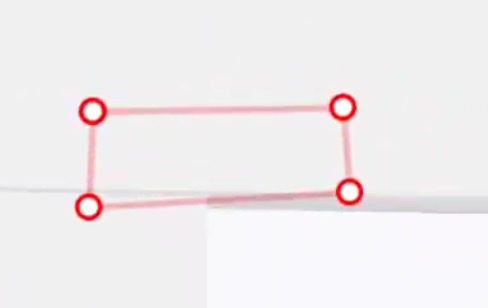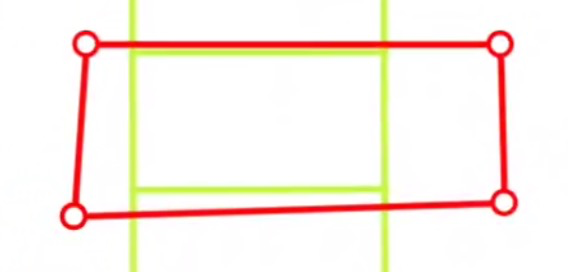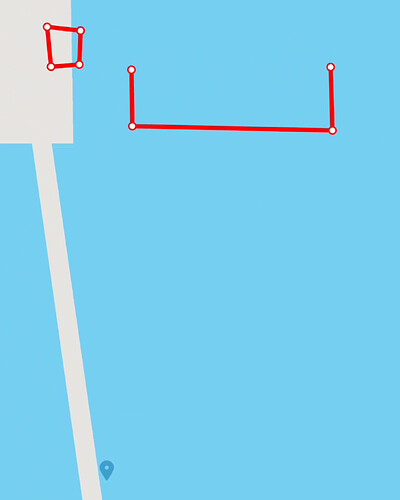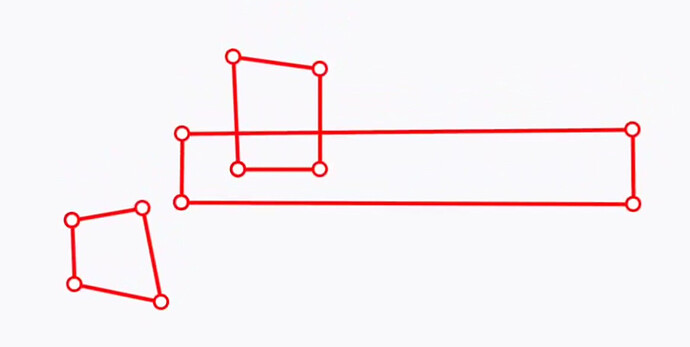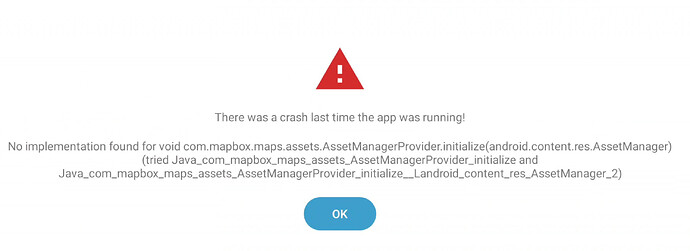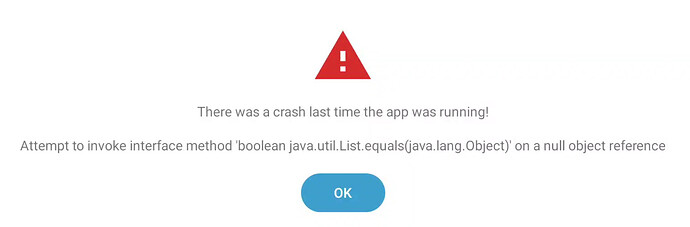ODK Collect betas are an opportunity to get community feedback on upcoming releases. If you have an ongoing data collection campaign, we recommend quickly verifying your form on a test device. The release will be delayed until all reported issues are fixed.
The release is currently planned for mid-March. We will periodically release betas to get feedback on new features and fixes.
Joining the beta program
To join the beta program, find ODK Collect in the Play Store on your device (not in the web browser) and scroll all the way down. Please don't join the beta with a device or account actively used for data collection! In particular, note that joining the beta is account-based. If you use the same Google account across multiple devices, do not join the beta with that account.
Leaving the beta program
You can leave the beta program from the bottom of the Play Store at any time. Once you leave, you will get the next production update when it is released. If you need to go back to the previous production release, uninstall and reinstall the app. Your settings will be reset but your forms will remain (though backups are always recommended).
What to check in this release
- HTTP caching with ETag/If-None-Match. This can limit data transferred in some cases and allows servers to provide dynamic form attachments without Collect constantly redownloading them. It has only been verified with Central. If a server provides incorrect ETag values, form updates may be missed.
- Select traces and shapes from map. You should now be able to include traces and shapes in your geoJSON, CSV or internal datasets for use with the
mapappearance on select one. We're not yet happy with the styling of those traces and shapes, especially when they're selected. We welcome ideas to make it clearer when one is selected. - Google Drive deprecation banner displayed for Google Drive projects
Additional testing
You can find a full list of changes in the release notes:
This beta includes a beta-only experimental setting that demonstrates initial support for building entities from filled forms. If you build a form according to the entities specification (you can use this pyxform branch), you will be able to go to Settings > Experimental > Entities and see entities created after you finalized filled forms. These entities will only exist until Collect goes out of memory. These experimental settings will not be included in the production build.
Thanks to all testers for your help!