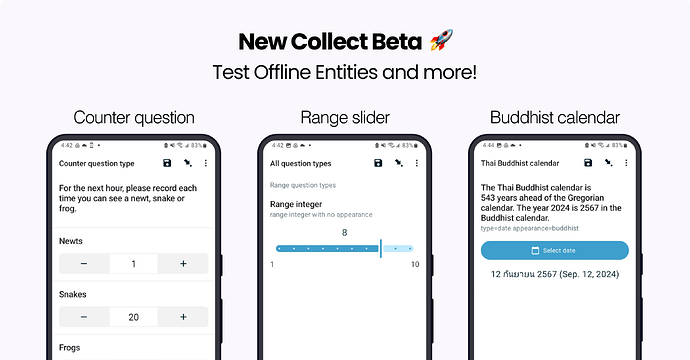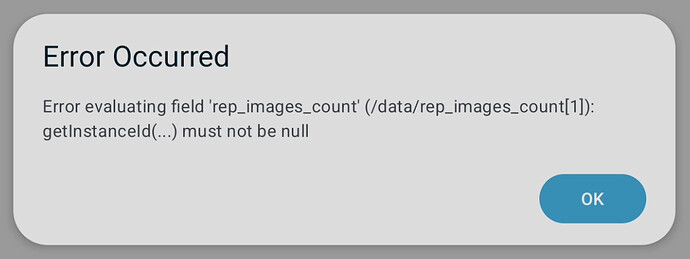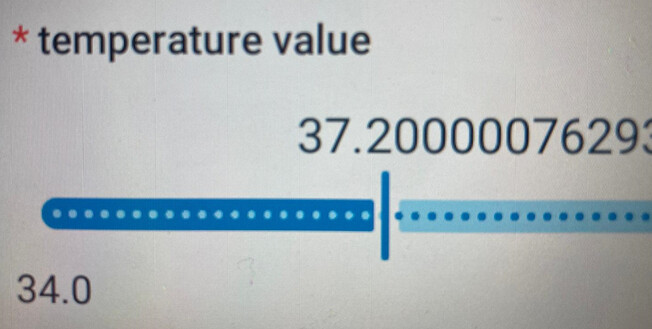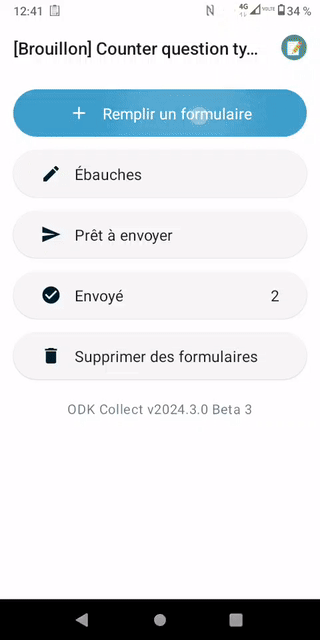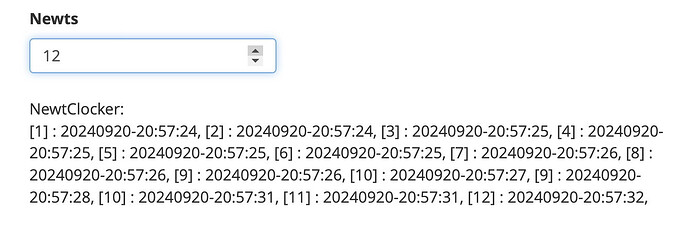ODK Collect betas are an opportunity to get community feedback on upcoming releases. If you have an ongoing data collection campaign, we recommend quickly verifying your form on a test device. The release will be delayed until all reported issues are fixed. This release is currently projected for mid-October to give a lot of time for testing and we will publish multiple betas.
Joining the beta program
To join the beta program, find ODK Collect in the Play Store on your device (not in the web browser) and scroll all the way down. Please don't join the beta with a device or account actively used for data collection! In particular, note that joining the beta is account-based. If you use the same Google account across multiple devices, do not join the beta with that account.
Leaving the beta program
You can leave the beta program from the bottom of the Play Store listing at any time. Once you leave, you will get the next production update when it is released. If you need to go back to the previous production release, uninstall and reinstall the app. Please make sure to back up or submit any important data.
What to check in this release
 Entity List download and lookups have been fully reimplemented to support offline Entities. Verify your existing Entity forms and see below to try offline Entities.
Entity List download and lookups have been fully reimplemented to support offline Entities. Verify your existing Entity forms and see below to try offline Entities. The counter question type makes it easy to tally things. Try it with this form.
The counter question type makes it easy to tally things. Try it with this form. Map views now show a scale at the upper left corner.
Map views now show a scale at the upper left corner. Try the Thai Buddhist calendar question type with this form.
Try the Thai Buddhist calendar question type with this form. Submissions are now sent in oldest to newest order.
Submissions are now sent in oldest to newest order. The required indicator for audio questions is now shown. Thank you for reporting the issue, @Tyler_Depke!
The required indicator for audio questions is now shown. Thank you for reporting the issue, @Tyler_Depke!
![]() Offline Entities preview
Offline Entities preview ![]()
We have now implemented most of the functionality to support offline Entities.
Existing forms will continue to work as they do today and Entities will NOT be created/updated offline. Offline Entities will require updated forms and an updated server. You can find more details about how and when the different parts supporting offline Entities will be rolled out here.
Starting in Central v2024.2, you can opt individual forms into using offline Entities by adding an offline column to your entities sheet and putting the value yes below it.
You can also try out offline Entities using our Central staging server by scanning in this QR code from the Collect beta:
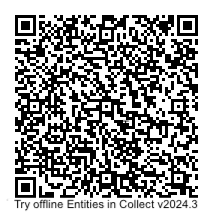
This will give you access to two forms: one to register yourself as an enumerator for the ![]() red team or the
red team or the ![]() blue team and one to add items for your team. To verify offline Entities, turn off Internet access to your device before using these forms. You should be able to register yourself, add items, and see the updated team scores, all while offline. This is a small, silly example, but I do want to point out that the red team is winning.
blue team and one to add items for your team. To verify offline Entities, turn off Internet access to your device before using these forms. You should be able to register yourself, add items, and see the updated team scores, all while offline. This is a small, silly example, but I do want to point out that the red team is winning. ![]()
Please note: betas provide an interface for viewing all Entities under Experimental settings so please don't use a sensitive passcode! Also note that these forms will fail to download in earlier Collect versions.
Even these simple forms demonstrate a lot of useful things you can do with Entities like preventing duplicate registrations, showing work summaries, linking Entities together, and more. The red team vs. blue team concept is silly but you can hopefully see how you could do something similar to represent and enforce quotas, for example by respondent gender or age. You can see the form definitions in this Google Drive folder.
Additional testing
You can find a full list of changes in the release notes:
Thanks to all testers for your help!