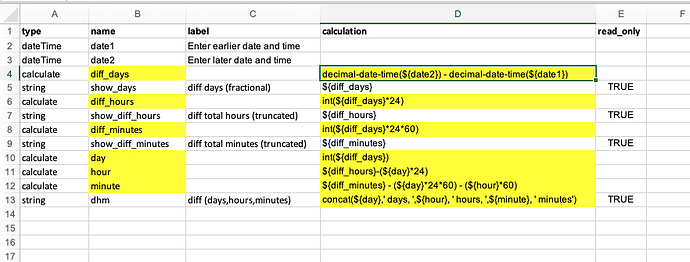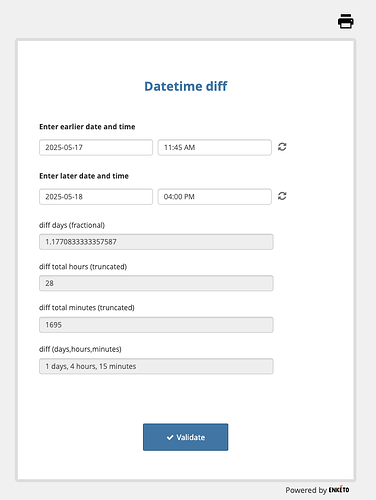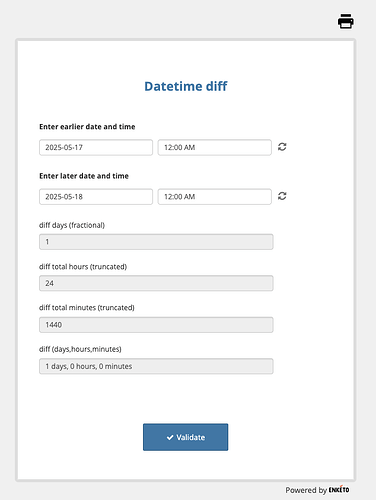I shared briefly on this Insiders call a form that I worked on that is essentially a timesheet for farm employees (and myself) to keep track of whats being worked on. I work in a rural part of West Africa, so everything gets complicated quickly when it comes to linguistics. The form is in 3 languages, but was designed primarily for an illiterate employee engaged in many farming activities.
The main ideas that started this were:
- Needing more accountability for what people are working on when
- Knowing how many and what kind of day laborers are being subcontracted/hired
- Estimating total and by project labor costs
You'll notice that the first question in the survey basically is putting 3 forms into 1, which is something I do which increases form complexity, but reduces complexity for illiterate users determining what form they need to fill out.
My hope in the future is to actually be able to use this as both a timesheet as well as a Prioritized To Do List, and helping making data from a roadmap like this more accessible for illiterate users. Right now the only fully functional part is the timesheet.
Farm_Time_Live.xlsx (29.2 KB)
Farm_Time_Live-media.zip (4.2 MB)
The main "magic" is how the activities are filtered and the question in row 49 s_activity, especially the choice filter in K49. There are many activities on the farm and some of them are unique to a certain location or person, while some are the same. If you go through the choices tab, you will find several columns that were used to filter out the appropriate activities. This could also be used for groups of employees, not just individuals.
Rows 22-37 have calculations that were WAY more complex than I would have originally thought but basically calculates the number of hours and minutes between two datetime questions.
Please note, the French Column in many spots is quite incomplete as we barely use that currently.