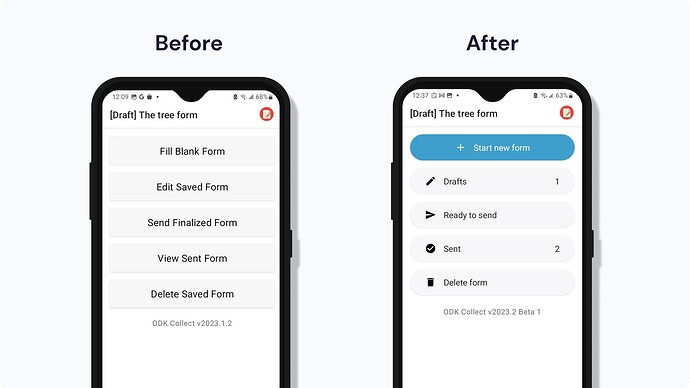ODK Collect betas are an opportunity to get community feedback on upcoming releases. If you have an ongoing data collection campaign, we recommend quickly verifying your form on a test device. The release will be delayed until all reported issues are fixed.
We will periodically release betas to get feedback on new features and fixes.
Joining the beta program
To join the beta program, find ODK Collect in the Play Store on your device (not in the web browser) and scroll all the way down. Please don't join the beta with a device or account actively used for data collection! In particular, note that joining the beta is account-based. If you use the same Google account across multiple devices, do not join the beta with that account.
Leaving the beta program
You can leave the beta program from the bottom of the Play Store at any time. Once you leave, you will get the next production update when it is released. If you need to go back to the previous production release, uninstall and reinstall the app. Your settings will be reset but your forms will remain (though backups are always recommended).
What to check in this release
- The main menu has a fresh new look with simplified language!
- Finalized forms can no longer be edited.
- The "Mark as finalized" checkbox at the end of the form has been replaced by "Save as draft" and "Finalize" buttons. When auto-send is on, the second button is "Send" instead. One or the other button can be hidden using
Access controlsettings. - Access control settings have been migrated:
- if "Mark as finalized" was previously set to default to true and the checkbox was set to be hidden, the "Save as draft" button is now hidden. This means only the "Finalize"/"Send" button is shown on the last form screen.
- if "Mark as finalized" was previously set to default to false and the checkbox was set to be hidden, the "Finalize"/"Send" button is now hidden. This means only the "Save as draft" button is shown on the last form screen.
- Speed improvements for lookups in large CSV attachments. If you use a lot of expressions like
instance('my_things')/root/item[name=${the_thing}]in your forms to reference values in datasets, please give this a try and give us feedback on how it works for you. In particular, if you are an advanced predicate user, please verify that everything works as expected and consider sharing your expressions or forms with us. - It is no longer possible to create a Google Drive project
- Improvements to form filling for right-to-left languages. If you use a right-to-left language, please let us know if there are further improvements to make.
Additional testing
You can find a full list of changes in the release notes:
This beta includes a beta-only experimental setting that demonstrates initial support for building entities from filled forms. If you build a form according to the entities specification, you will be able to go to Settings > Experimental > Entities and see entities created after you finalized filled forms. These entities will only exist until Collect goes out of memory. These experimental settings will not be included in the production build.
Thanks to all testers for your help!